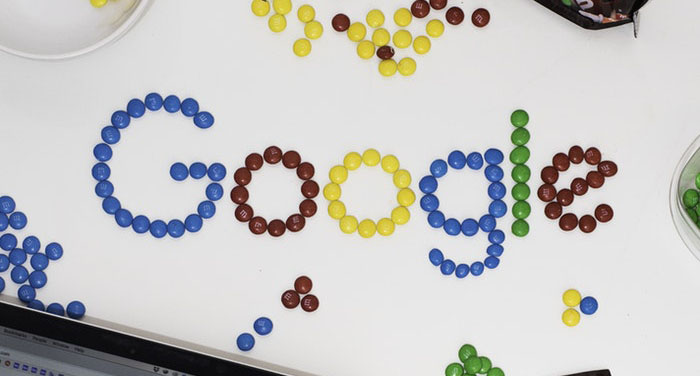This article was originally posted on StewArt Media’s blog.
Google’s social network, Google Plus (Google+), has been limping along for the past few years without any real uptake from the general internet population. While it’s seen some popularity among developer circles and those within the SEO space, it’s never been able to hold its own against the behemoth that is Facebook, and Google is officially shutting Google+ down.
Many have seen the writing on the wall for quite some time now, starting with Google rolling back it’s authorship related changes to the algorithm, which was the only reason most people had an account to begin with. Now with notice that they’re officially shutting it down on the 2nd of April, the failed experiment has come to an end. Unfortunately, for a lot of us, we have one final farewell needed to be made, and that’s the removal of all the old instances of Google+ that have been referenced to over the years across our websites and the sites of our clients.
If you’re a blogger that doesn’t want your readers to wind up on a bunch of old, broken, Google+ pages, then you can follow our process below to locate and remove all the Google+ references on your website, or reach out to us and we can see what we can do to help you.
Plugins
First thing you should be checking – particularly on a WordPress blog – is whether or not you have a social sharing plugin. These easy-to-install plugins should also be easy to update, with new versions coming out to reflect the removal of Google+ from the internet, and additional options to remove Google+ buttons specifically within the plugin’s settings, just in case an update doesn’t remove them.
Authors
Next, you’ll need to review your authors, especially if they’ve been around since before authorship was devalued (August 2014) and would have been setup with Google+ accounts. If there’s a link or mention of Google+ within the user’s biography/description/author page etc, it’ll need to be removed.
Content
Links to Google+ pages may have been included within your content over the years, and you’ll need to locate and remove them. The easiest way to do this is to run a crawl/webscraper over your website, searching for mentions of “plus.google.com”. This should flag any remaining pages with the soon-to-be-broken links, and make removing them an easier process. Would definitely recommend working through the plugins first, as this will clean them up on a wide scale and make your scraping easier.
Let us know how you go with the removal process on Facebook in the BloggersSEO Support Group!