Search Operators are simply shortcuts and a great way to save a lot of time. They’re words or codes that you include in your Google search to modify the results you see. This has NO impact on rankings but is a way for you to learn about your site’s relationship with Google. Why do we use Search Operators? Because sometimes you need precise info about your blog, unaffected by other results.
Have you ever Googled yourself or your brand? It’s fun to see your name pop up in search results, and you’ll notice the results a little different to when you do a ‘standard’ search (like if you’re looking for a local plumber), mainly because they’re all about you! If you’re NOT dominating for brand-related searches, you’ve got some work to do!
However, simply Googling your brand doesn’t help you build a clear picture of your own Google index. Did you know you had your very own index? It contains every post & page on your site that Google currently knows exists. Simply searching ‘bloggersSEO’ or ‘bloggersseo.com’ is less effective, because of the way Google’s primary search function works. Normally, a user types in a ‘question’ and they get a range of results from across the web that represent the best answers to that question. Search Operators allow you to ask questions and only get answers that meet the criteria you specify.
The Google search box is a lot more complicated than you may have realised – when you type in any word or phrase, like ‘SEO course’, Google trawls the web for ANY page that relates to that phrase, ranks them on how relevant and helpful they’ll be, and pumps them out as the search results you already know. All in a couple of milliseconds, which is PRETTY impressive. So when you search for yourdomain.com, Google looks for this phrase across the web instead – the majority of your results will be your own posts & URLs. You might also see external posts that reference your links or contain similar phrases, and maybe some odd pages – and that’s exactly what Search Operators help you weed out.
Now, you’ve tried to refine your search as logically as possible – you know what you mean (i.e. show me all my stuff!), but Google needs a little signal to know you want your results, without any of the extra fluff. Chances are you’d never spontaneously search for site:yourdomain.com – and why would you? Unless you had an incredibly fortunate typo….
If you’ve participated in you’re a member of bloggersSEO Support, you’ll have seen a few Search Operators in action, and the drastic way they refine search results to reveal exactly what you need. We use them to highlight errors in indexing, identify site hacks (yep!), show content that needs consolidating and find areas where we can improve on rankings.
There’s a nearly endless list of Search Operators available, and they all do something different – we’ve selected the ones that will be most beneficial to your blogging experience, and help you gain a deeper understanding of your blog’s relationship with Google.
site:
Our first question to our blogging community and corporate clients alike is often “Have you done a ‘site: search?’ ” Usually we’re met with quizzical faces and an “I don’t know what that is, so I’m gonna say no” response. Site: allows you to only view pages for the domain you specify. All you have to do to unleash its power is type site: followed by your domain – no spaces! Then, watch as all those erroneous results disappear from search results. You’ll be left with every post and page available in the Google index, for that domain.
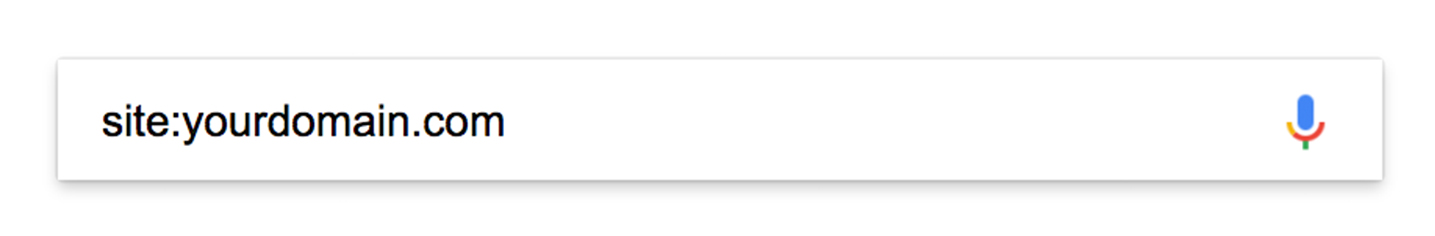
inurl
Now that you can access your site’s index, you may want to search for particular pages or posts that relate to a certain topic – you can easily do this with the ‘inurl’ Search Operator. Say you’re a blog with products, and you want to see every URL for your shop – all you’d need to do is search inurl:shop site:yourdomain.com
Note: this all depends on how your URLs are set up.
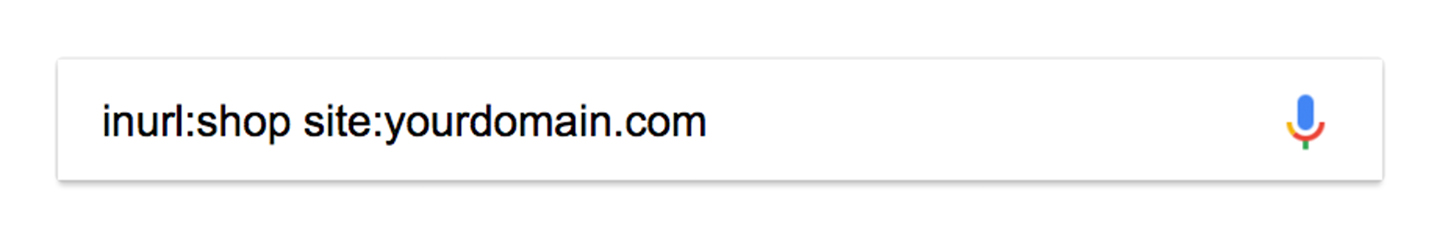
-inurl
At times, you may want to exclude a particular word from your search – you may be trying to identify differences in your index, or perhaps one word is dominating your results. We find this particularly handy when looking for errors in HTTPS migrations – but that’s just one of many, many possibilities. Using HTTPS as an example, first we’d search site:yourdomain.com and note the number of results that are generated – then, we’d search -inurl:https site:yourdomain.com and note the difference between the two numbers. Depending on what we’re looking for (or not looking for!) this can reveal when pages are live at both HTTP and HTTPS versions, or when a site is not fully migrated.
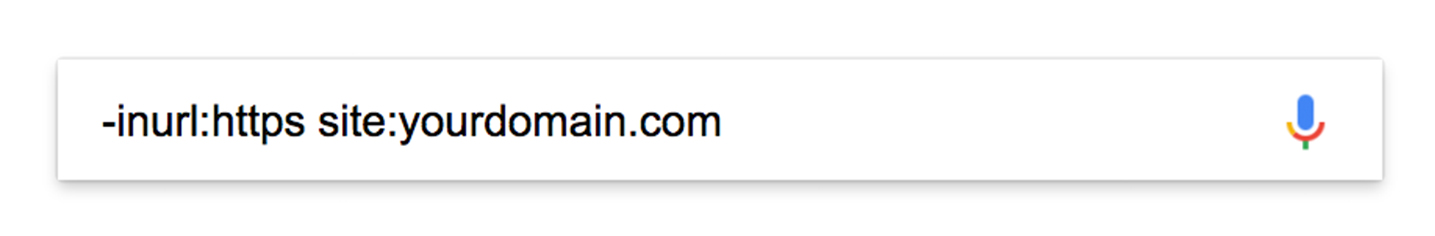
intitle
Similar to inurl, intitle allows you to search for posts and pages that contain any word or phrase of your choice in the title. Depending on how you structure your post titles and URLs (identical? Same same? Waaaay different?), you may find allintitle and inurl show different results for the same keyword. Comparing the two sets of results will allow you to build a bigger, complete picture of your content.
Note: you may see this referred to as allintitle – they perform exactly the same function!
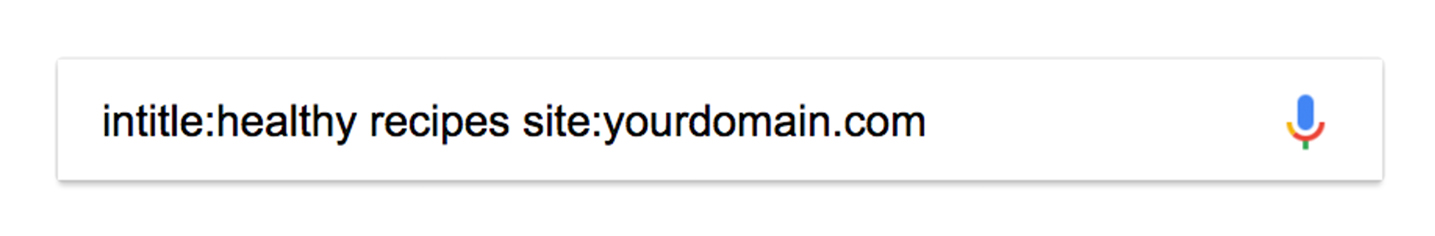
-intitle
You might’ve clued onto this one by now, but -intitle exlcudes any pages that contain your nominated keyword or phrase from appearing in your search. Similar to -inurl, you may want to use this function if there is a recurring theme or topic you want to exclude.
Note: this is also the same as -allintitle
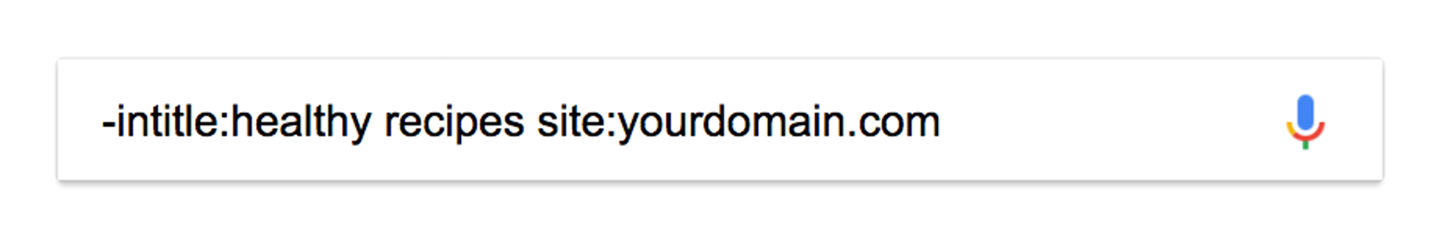
Something fun!
Okay, two fun things. Here in our office, we all get kind of excited if the internet goes down – weird, right? Not because we all hate work that much, but because we get to play the Dino Game! It’s a nifty feature built into the Chrome browser that entertains you while you wait for a stable connection.
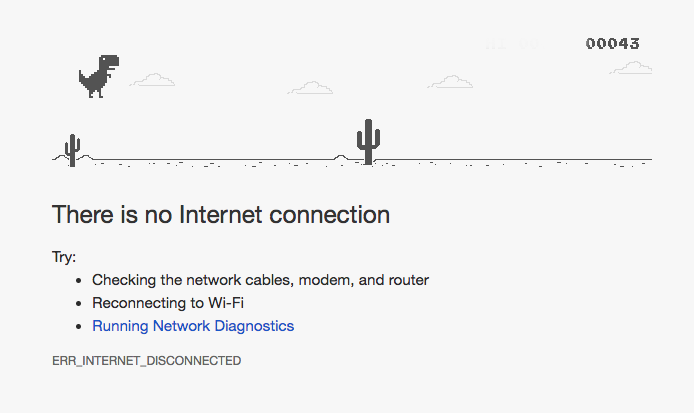
You might’ve seen the Dino Game before, and not actually realised it’s a game (we’re building it into our staff induction pack), or you might be a veteran who’s perfected the art of jumping over digital cactuses – but did you know there’s a Google Image Search equivalent!?
Who doesn’t know the legendary Atari? No matter your age, it’s where video games all began – and a little nostalgia on a Thursday is a good thing. Now, you can play Breakout right in Google – first, head to Google Image Search, type in ‘Atari Breakout’ and hit search. At first, you’ll notice the search results appear pretty normal – just images of gameplay. BUT, shift your mouse over the images and next thing you know your search has transformed into a living, playable game!
Disclaimer: bloggersSEO is not responsible for any loss of productivity due to enlightening you with these functions.
The Dino Game and Image Search Atari don’t give you value as such (except for the awesome entertainment factor), but they will help you open your eyes to the many different ways we can use the web – there are endless customisations just waiting for you to stumble upon them.
Plus, after spending all this time working on your blog, you deserve a little break! Now, brag about those high scores!
