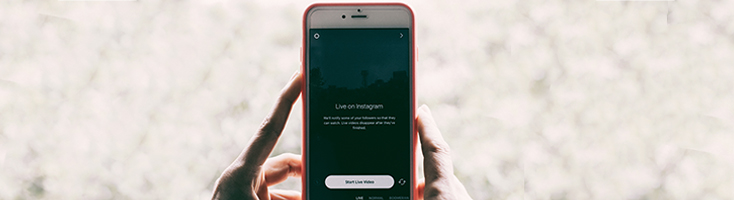Everywhere you go, chances are you’re being told you NEED to go live. It sounds pretty daunting, putting your face out there in front of so many viewers. And it can be if you’re not prepared! Here are our top tips for running a live video so you can go in with all the confidence you need to present your best self, right to your audience!
There is a range of reasons why you might want to go live – perhaps you’ve got a development to share with your audience, or a new release you’d like to introduce them to. We find it’s a great way to get to know our community and help them work through problems on their site in real time. PLUS, all our other bloggers can tune in and apply our tips to their own sites!
Not only do your viewers love live, Facebook and other platforms do too. They’re fully embracing the value of a personal relationship, and live streams attract a larger reach.
Go Vertical
We keep saying it – your audience is going mobile, and you should too! Keep in mind how your users will see your live video – are they sitting waiting, with their computer ready to go? Or are they going to happen upon your ‘bloggerSEO is live now!’ notification when they’re out and about? Give your audience the best viewing experience by simply rotating your camera and filming vertically.
Horizontal videos are often too small to properly engage with on mobile devices, and users often forget they can rotate the screen IF the live platform allows for it. A vertical video fills the entire mobile screen, letting your audience see everything that’s going on – meaning they’ll stick around for longer, blow up your comments box and flood you with reactions!
Draw Them in With Catchy Titles
Most of us get faaaar too many notifications each day, and our newsfeeds are flooded with meaningless videos. Draw in viewers with a catchy title – and make sure you deliver what you promise. Use your title to summarise what you’ll be focusing on, and any offers that may entice viewers – like ‘surprise announcement’ or ‘get your freebie’.
Grab Their Attention
Don’t waste precious seconds with long intros – be short and snappy, and engage your audience within the first few seconds. Tell them WHAT you’re covering, and why they need to stick around – then you can get into everything else. The performance of videos, in general, is up to the first few seconds – they can either get great engagement or perform really well depending on how you open your stream. Remember, not everyone will be viewing live – what do they get out of watching the replay?
Get Subscribers
Did you know your audience can set themselves up to get notifications each time you go live, without any extra work on your part? While you’re live, your audience will be able to see a ‘FOLLOW’ button just above the comments section – all they have to do is click it, and they’ll find out each and every time you stream! Remind them to hit it now, because it will disappear on the replay.
ENGAGE!
Live video is PERSONAL – it’s all about building a relationship with your viewers. Shoutout to your viewers as they appear, and respond to their comments as soon as possible. Don’t interrupt the flow of your video, but don’t leave them hanging – they may have tuned out by the time you get to their answer, or you might run out of time to answer more!
If you’ve interacted with a viewer before, this is a great chance to follow up – they’ll love that you’ve taken the time to remember them and that little bit of special attention.
Stick Around
As much as we wish they were, notifications aren’t always instant. If you’re only on-screen for a few minutes, a chunk of your audience may tune in after your broadcast has ended! They can still interact, but they miss out on that personal live experience.
The longer you’re around for, the more of a relationship you’ll be able to build with your audience – take the time to answer their questions and respond to comments. DON’T go live if you’ve only got a few minutes to spare, you don’t want your audience to feel like you don’t have time for them!
Wrap It All Up
Don’t just disappear! Thank your viewers for showing up and participating, and close out your broadcast. Summarise any key points you’ve covered or other important things – like new releases or upcoming events. If you know when you’re going live next, this is a great time to mention it! If they’re with you till the end of your stream, chances are they’d love to join you for the next one.
Get Planning
Give your audience a heads up when you’re going live! Spontaneous sessions still have great outcomes, but your audience may not always be available then and there. Let them know when you’re planning to go live and set up reminders where you can. Most importantly, listen to them! How do your timezones align? Do they share similarities that may stop them from tuning in at certain times? Think school pickups for mums, or during 9-5 hours for professionals. We’re not saying to bend over backwards for your audience and broadcast dressed to the nines at 3am, BUT, if you want to make sure your audience turns up, they need to be available!
Before you start streaming, check out our video basics post for more hot tips on improving your stream!